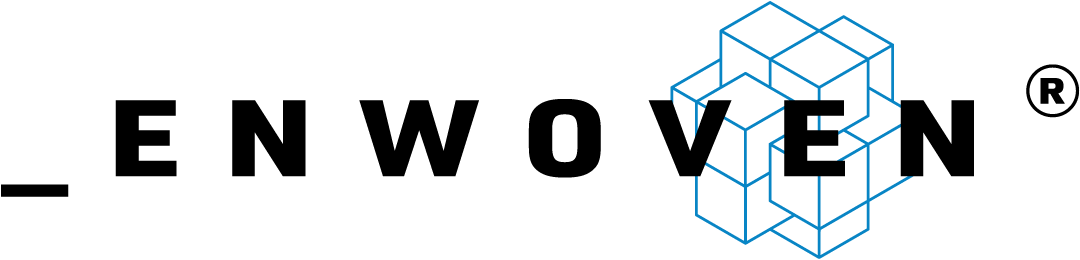Time To Imagine
The true creative director at a brand is time. Time for inspiration, time for a unique POV, time to innovate, time to catch up, and time to market. And the primary tool to manage all of these time-bound decisions and handoffs is the design calendar/PDT.
This is why design calendars are tweaked, PDT taskforces assembled, and headcount allocated. Business dollars are spent on these activities every year because brands know there’s something about the design calendar’s complexity, the cascading updates, and the sheer mass of information handoffs and people involved that begs for streamlining.
Do you count yourself among those interested in a way to ease the ideation and development workflow that, for both creative and business, is so time-bound? To get there I’d like to share four steps pulled from my 15+ years working in Archives to help you think through how to better visualize your brand’s design calendar, reduce administrative upkeep, and begin finding time by co-creating with the right assets, in the right time, and the right place:
Step one: Chunk it out
When an Archivist walks into a room stuffed to the gills or is handed a few terabytes of digital content we avoid the overwhelming feeling to walk away by listing it out. Don’t flip through every page or open every file or you’ll get stuck in the weeds. Instead, think high level, get a sense of what you’re dealing with, and then make that comprehensive (and slightly overwhelming) list.
Step two: Filter it
If you’re in charge and are considering walking away imagine how your team must feel. They’re up against the same roadblocks and have a harder time getting cross-functional alignment than you do. An Archive team looks to their project lead to filter work projects so they are palatable because we manage massive amounts of information. Wondering how you can filter the design calendar for your team? Let’s start with your tools.
Step three: Stop color coding
I love excel but do you know what happens when someone is dealing with overly-complex sets of information? They start color-coding. I have a rule against color-coding and this includes no color-coded sticky notes and no color-coded excel spreadsheets. It’s not so much forbidden but take color-coding as a sign that you’re trying to do more with excel than feasibly possible, so it’s time to evolve your toolset.
Step four: Find appropriate tech
OK, no excel now what? 95% of brands I talk to use excel to manage design calendars. My advice is to find a solution specifically targeting the easy visualization of design calendars and the PDT for brands. But to successfully advocate for adoption with IT your platform should do more than just list out calendar deadlines – the platform should also be actionable against those deadlines in some way (i.e. a personal calendar view that filters your team deadlines for the week across all working seasons along with upstream content and context you need to complete work and successfully handoff.)
The near future (i.e. Jan 2023): In my role at Enwoven I help brand teams find time, build specialized libraries, and protect today's and yesterday’s brand knowledge. Our platform currently ingests design calendars and I’m looking for a few partners willing to get into the weeds and solve the design calendar visualization problem at their brand. If this is you please get in touch (jed@enwoven.com)!