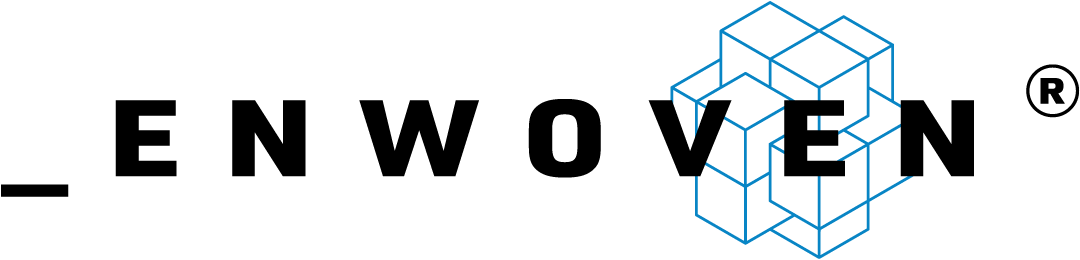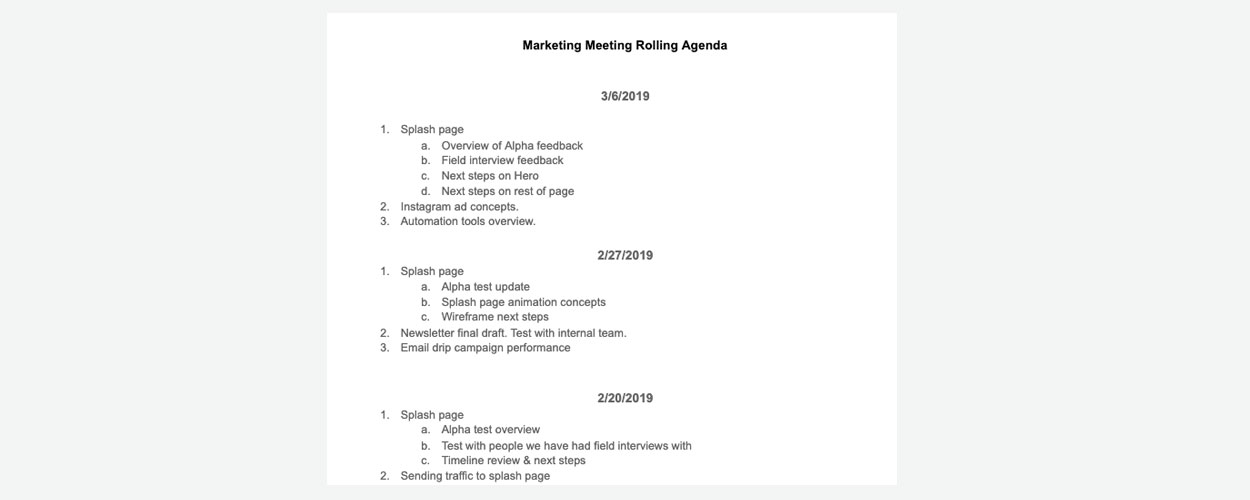Keep Your Sanity with A Rolling Agenda
Keeping track of statuses can create a mess of tabs and a mess in your brain. Feel that acute headache starting to kick in while you’re hunting down a status doc? Yeah, we do too. The fact is there are so many tools at our disposal it can be confusing and difficult to have standards and best practices across all of them. Is it in my email? Maybe in the calendar invite? Who’s DropBox folder is this thing in!? Who’s supposed to be in charge of this?
Chances are everyone on your team has a different method and system of their own when it comes to using the exact same tools. Ask someone on your team how they label a folder for meeting notes and I guarantee it’s different than the next person. Heck, they might even be using a different program altogether. People go rogue with tools all the time making it difficult to figure out where things live, like agendas.
One Doc, One File, One Place
To minimize confusion and get to an agenda quickly, a great method is using the same doc that lives in the same folder that everyone has easy access to. Don’t start creating new docs each week and switching responsibilities. One doc, one file, one place. Keep the most recent agenda and notes at the top of the doc and simply let old agendas get pushed down. It doesn’t just make things easier to find, it allows you to go back and see a timeline of documentation at a glance.
This doesn’t need to be fancy or formatted perfectly, the key is consolidation and accessibility. A solid example is using a Google Doc. Create a doc once… ONCE, and add to it each week or month depending on how frequently you meet. The one doc, one place policy means no one on your team should have to ask where the agenda is ever again.
Key takeaways:
Use ONE file
Add most recent agenda to top of document
Make sure you team knows where this doc lives
If you’re looking to gather insights from those meetings in one place, explore why Enwoven is the perfect place to do that.
All the insights, one place.